 | Home |
| | 1. Click the Worklist button to view the open workflow tasks that have been assigned to the State Office (STO). button to view the open workflow tasks that have been assigned to the State Office (STO). |
 | Worklist |
| | 2. Select State Office Approval on Key Field Change for business partner 8000028458  to accept the Key Field Change. to accept the Key Field Change. |
 | Workflow Task: State Office Approval on Key Field Change for business partner 8000028458 |
| | 3. Click the Execute Decision  button to accept the changes listed on the KFC Request Form. button to accept the changes listed on the KFC Request Form. |
 | Worklist |
| | 4. Select State Office Approval on Key Field Change for business partner 8000028457 to reject the KFC. to reject the KFC. |
 | Workflow Task: State Office Approval on Key Field Change for business partner 8000028457 |
| | 5. Click the Decision: dropdown list icon button to view the available options. dropdown list icon button to view the available options. |
| | 6. Select Rejected 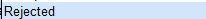 from the list. from the list. |
| | 7. Click the Execute Decision button to reject the KFC request form. button to reject the KFC request form. |
 | Worklist |
| | 8. Select State Office Approval on Key Field Change for business partner 8000028474 to have the SSO manually correct the Social Security Number (SSN) data element. to have the SSO manually correct the Social Security Number (SSN) data element. |
 | Workflow Task: State Office Approval on Key Field Change for business partner 8000028474 |
| | 9. Scroll to the Associated Business Objects assignment block. |
| | 10. Select Business Partner 8000028474 to open the Customer: page. to open the Customer: page. |
 | Customer: MAX BODINE |
| | 11. Click the Edit  button to edit the BP customer record. button to edit the BP customer record. |
| | 12. Click in the Tax ID Number:  field. field. |
| | 13. Enter "703439624" in the Tax ID Number: field. |
| | 14. Click the Save  button to record the changes to the BP record. button to record the changes to the BP record. |
 | Home |
| | 15. Click the Worklist  button to review the Alerts and the Work list items. button to review the Alerts and the Work list items. |
 | Worklist |
| | 16. Click the Home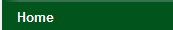 button to return CRM page. You have completed the transaction. button to return CRM page. You have completed the transaction. |
 | End of simulation. |
| | 17. End of simulation. |



